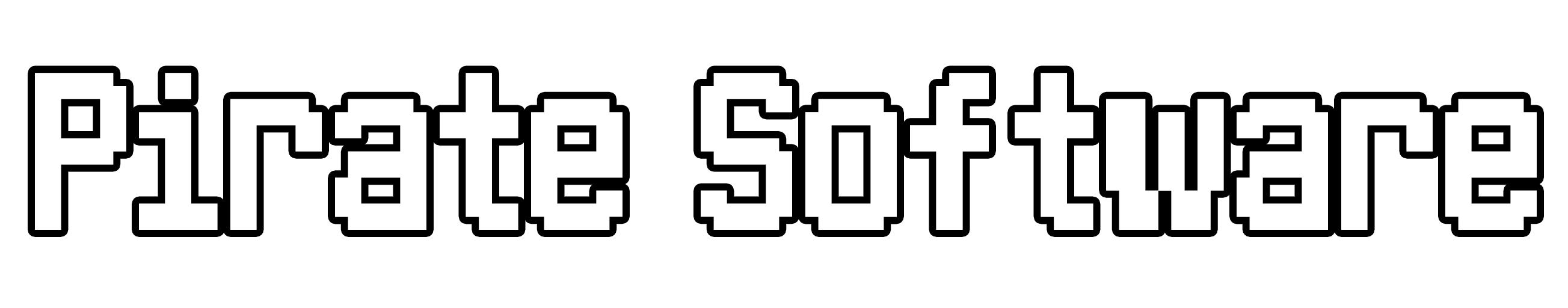Auction House

|
The Auction House is a method through which players can trade goods for Currency in Blockgame. You can only access the Auction House while in Midgard by using /ah or speaking to the Auctioneer located in the Origin town hall. You can sell anything you find out in the world. Use this to snag great deals, undercut rivals, and amass great wealth. You can often find players bartering or asking for specific items in the in-game chat, which will often result in that item being put up on the auction house.
Blockgame's Auction House is currently managed by zAuctionHouse. The plugin used has changed in the past, and could change again in the future.
How to use The Auction House
When you wish to sell an item on the Auction House, place the item in your main hand, then use /ah sell [price] [quantity] to post it. When listing an item on the Auction House, a fee totaling 10% of the item's list price is deducted from the player's balance. The minimum price for any listing is 10 coin.
Buying items can be done either by searching for the specific resource or by conducting a general search of what is currently available on the market. When you click on an item, you are given the option to confirm the purchase or return to browsing the auction house. If you attempt to buy an item without having enough funds, you will receive a prompt indicating that more money is needed in your bank.
Any listed items that do not sell within a 48 hour limit, or are canceled by the player, will be placed in the Expired Items menu. Items that have expired will be held for 7 days from the time of expiration. If the player does not retrieve the item from the menu within this time, the item is permanently deleted.
GUI (graphical user interface)
The Auction House GUI consists of 6 rows and 9 columns. Items are listed in pages, each containing 28 items. The bottom row of the GUI contains the Next Page and Previous Page buttons, as well as navigation buttons. The navigation buttons are explained below.

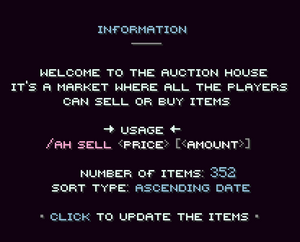

The Categories button is notable, as it allows you to filter the Auction House by item type. For example, you can search for items granting Repair, Food items, or Blockgame's custom Materials for crafting in origin.
Commands
There are three commands available to manage the Auction House.
| Command | Description | Permission Needed |
|---|---|---|
/ah
|
Open the Auction House | None |
/ah search [ItemName]
|
Search for a Item in the Auction House (also works with a part of the name) | None |
/ah sell [Price] [Quantity]
|
Sell the item in your main hand / Hotbar | None |
Rank System Influence
As you progress in Blockgame and advance through player Ranks, the number of items you can sell will increase accordingly. Initially, players will have the ability to post 16 listings at once, starting at the Nomad rank. With each subsequent rank, the number of items that can be sold increases by 4, culminating in a maximum of 100 sales when the rank of Goblin King is achieved. When you reach the maximum sales limit at your current rank, a prompt will notify you that you have reached your current maximum sales capacity.
The table below lists every rank and the total number of Auction House slots each provides:
| Rank | Cost | AH Slot Total |
|---|