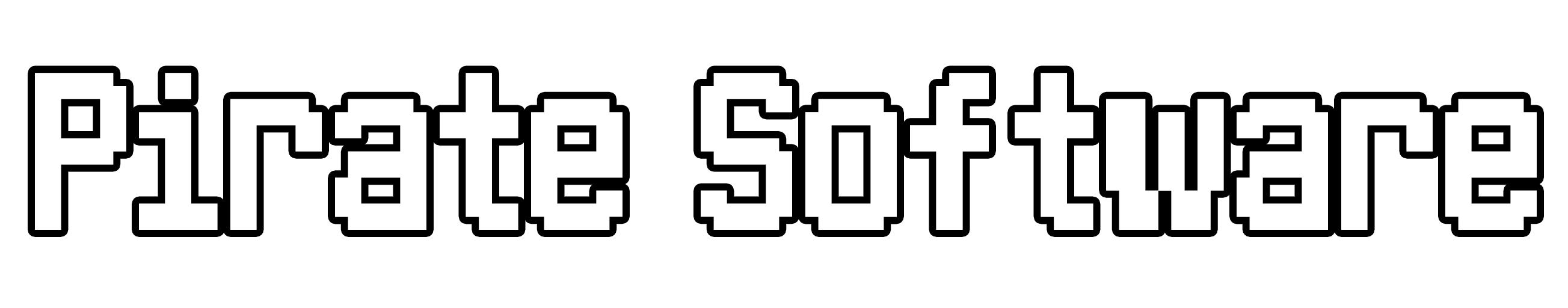New & Returning Player Guide: Difference between revisions
m (Changed recommanded Armor, adjusted Armor link) |
(Changed plot cost $100>$500 (This is still classified as bug but no answer since February), Added small upkeep increase explanation.) |
||
| (6 intermediate revisions by the same user not shown) | |||
| Line 18: | Line 18: | ||
<code> | <code> | ||
1. No automation: The server is meant to be an MMORPG where your efforts reward you. Not the efforts of outside machinery. As such automation gives no EXP and does not drop special items. Automated Fishing will | 1. No automation: The server is meant to be an MMORPG where your efforts reward you. Not the efforts of outside machinery. As such automation gives no EXP and does not drop special items. Automated Fishing will result in punitive account action. | ||
2. Keep it in game: Have a beef with another player? Good! Welcome to a Social Sandbox MMO. Just keep it in-game and don't go after people outside of this. | 2. Keep it in game: Have a beef with another player? Good! Welcome to a Social Sandbox MMO. Just keep it in-game and don't go after people outside of this. | ||
| Line 45: | Line 45: | ||
In Blockgame, death is an inevitable aspect of your experience, manifesting in various forms, occasionally frustrating and at times comical. Whether you lose your head to the Envoy, succumb to starvation, or attempt to be a fish without gills or fly without wings, embrace the fact that death is an integral part of the game. | In Blockgame, death is an inevitable aspect of your experience, manifesting in various forms, occasionally frustrating and at times comical. Whether you lose your head to the Envoy, succumb to starvation, or attempt to be a fish without gills or fly without wings, embrace the fact that death is an integral part of the game. | ||
In Blockgame, you | In Blockgame, you only drop items with the [[Butterfingers|Curse of Butterfingers]] upon death; all other items or items in your backpack are safe. Additionally, you lose '''5%''' of your current [[Currency|bank balance]] (physical [[Currency|coins]] are exempt) and further '''5%''' will be dropped in a Coin pouch at your location of death, along with losing '''50''' points of durability from all equipped weapons, armors, and tools. | ||
You will respawn at the last bed you slept in. | You will respawn at the last bed you slept in. | ||
| Line 116: | Line 116: | ||
The allocation of these points is entirely up to you. However, if you decide to change your distribution later on, rest assured that you can freely reassign your points by clicking the icon located in the bottom right corner of the menu. | The allocation of these points is entirely up to you. However, if you decide to change your distribution later on, rest assured that you can freely reassign your points by clicking the icon located in the bottom right corner of the menu. | ||
===<u>Classes</u>=== | |||
<span style="font-size:75%">Main Article: ''[[Stats & Classes]]''</span> | |||
Classes in Blockgame are defined solely by the combination of stats you opt for and the [[Armors|armor]] you equip; there's no conventional process of selecting a predefined class as seen in traditional role-playing games. | |||
| Line 137: | Line 143: | ||
==<u>The Auction House</u>== | ==<u>The Auction House</u>== | ||
<span style="font-size:75%">Main Article: ''[[Auction House]]''</span> | |||
[[File:Auction_House_GUI.png|right|thumb|250px|The Auction House Menu.]] | [[File:Auction_House_GUI.png|right|thumb|250px|The Auction House Menu.]] | ||
The Auction House is your go-to spot to trade with other players. You can access this from anywhere at any time and sell anything you find out in the world. Use this to snag great deals, undercut rivals, and amass great wealth. While setting up an item to sell, you will have to pay a small fee depending on your set price. You can often find players bartering or asking for specific items in the in-game chat, which will often result in that item being put up on the auction house. | |||
| Line 258: | Line 263: | ||
When engaging in combat and triumphing over [[Mobs|Monsters]] in [[Myrkheim]] and [[Dungeons]], you may occasionally find them dropping weapons or armor. These items will bear the prefix "Corrupted". | When engaging in combat and triumphing over [[Mobs|Monsters]] in [[Myrkheim]] and [[Dungeons]], you may occasionally find them dropping weapons or armor. These items will bear the prefix "Corrupted". | ||
Corrupted Gear comes with the 'Curse of | Corrupted Gear comes with the 'Curse of Butterfingers', meaning that upon the player's death, the gear will be dropped at the location of death. Additionally, Corrupted Gear reduces Damage Reduction, resulting in more incoming damage from all sources. While this consequence may appear overly harsh, Corrupted Gear can roll with uncommon stats for their Gear Class and are easily acquired making it a valuable commodity. | ||
[[File:Weapon_Corruption_Comp.png|center|thumb|400px|Corrupted weapon in comparison to normal weapon.]] | [[File:Weapon_Corruption_Comp.png|center|thumb|400px|Corrupted weapon in comparison to normal weapon.]] | ||
| Line 389: | Line 394: | ||
To establish a place to store your plunder from [[Realms#Myrkheim|Myrkheim]] and unleash your creativity with magnificent monuments, free from the weekly [[Realms#Myrkheim|Myrkheim]] Reset, you must create a Town in [[Realms#Midgard|Midgard]]. A Town grants you ownership of a plot of land which you can govern according to your preferences. To claim a chunk as your own, you must possess a personal balance of $250, ensure it's not in close proximity to another town (you can use <code>/towny map hud</code> to detect claimed chunks), and, perhaps the most challenging prerequisite, have a name ready for your town. | To establish a place to store your plunder from [[Realms#Myrkheim|Myrkheim]] and unleash your creativity with magnificent monuments, free from the weekly [[Realms#Myrkheim|Myrkheim]] Reset, you must create a Town in [[Realms#Midgard|Midgard]]. A Town grants you ownership of a plot of land which you can govern according to your preferences. To claim a chunk as your own, you must possess a personal balance of $250, ensure it's not in close proximity to another town (you can use <code>/towny map hud</code> to detect claimed chunks), and, perhaps the most challenging prerequisite, have a name ready for your town. | ||
Once you've claimed a chunk, you can acquire nearby chunks for an additional $ | Once you've claimed a chunk, you can acquire nearby chunks for an additional $500 per chunk, either renting them out to other players or retaining them for yourself. After establishing your town, you must pay a 'Daily Upkeep' to prevent it from falling into ruins and disappearing. The 'Daily Upkeep' is deducted from your Town Bank, which is separate from your Personal Bank. To deposit funds into your Town Bank, use the command <code>/t deposit [DepositAmount]</code>. | ||
Upon creating your Town, you'll start with one out of nine possible plots/chunks. In other words, you can claim up to eight additional plots in addition to the one you initially claimed when creating your town. If you wish to expand your claimable plots further, you'll need to purchase a [[Writ of Expansion]] from [[Sooie Casa]] in [[Origin]]. It's important to note that as towns grow, they incur higher daily upkeep costs, so it's essential to expand responsibly within your means. | Upon creating your Town, you'll start with one out of nine possible plots/chunks. In other words, you can claim up to eight additional plots in addition to the one you initially claimed when creating your town. If you wish to expand your claimable plots further, you'll need to purchase a [[Writ of Expansion]] from [[Sooie Casa]] in [[Origin]]. It's important to note that as towns grow, they incur higher daily upkeep costs, so it's essential to expand responsibly within your means. | ||
As mentioned earlier, each town begins with an initial limit of nine plots. Until you exceed this initial limit, your daily upkeep is capped at $50. Once you surpass the nine plots, each additional plot increases the upkeep by $5. | |||
| Line 575: | Line 582: | ||
After completing the Tutorial, you'll find yourself on the central platform of Yggdrasil. Here, Blockgame offers you the freedom to choose your next steps. From Yggdrasil, you'll see transportation Gates to four other Realms: [[Realms#Myrkheim|Myrkheim]], [[Realms#Midgard|Midgard]], [[Realms#The_Bazaar|The Bazaar]], and The Event Hub. Head straight to the Myrkheim portal. After a brief moment, you'll arrive at the Myrkheim Spawn platform. Depending on the day, Myrkheim may be freshly generated or already modified by other players. Note that the Spawn platform is protected from interference and PvP activities, so you'll need to venture beyond it to progress. Your initial goal should be to locate structures like Villages, Ruined Portals, or Alchemist Homes, which offer valuable resources as well as gold. | After completing the Tutorial, you'll find yourself on the central platform of Yggdrasil. Here, Blockgame offers you the freedom to choose your next steps. From Yggdrasil, you'll see transportation Gates to four other Realms: [[Realms#Myrkheim|Myrkheim]], [[Realms#Midgard|Midgard]], [[Realms#The_Bazaar|The Bazaar]], and The Event Hub. Head straight to the Myrkheim portal. After a brief moment, you'll arrive at the Myrkheim Spawn platform. Depending on the day, Myrkheim may be freshly generated or already modified by other players. Note that the Spawn platform is protected from interference and PvP activities, so you'll need to venture beyond it to progress. Your initial goal should be to locate structures like Villages, Ruined Portals, or Alchemist Homes, which offer valuable resources as well as gold. | ||
Once your inventory is stocked with treasures, or at least some gold and materials, return to Yggdrasil. | Once your inventory is stocked with treasures, or at least some gold and materials, return to Yggdrasil or Origin. To do so, you have to travel to the initial Spawn-structure in Myrkheim again and use one of the four portals provided. Later in the game, you can construct your own portal with Obsidian and use it to escape Myrkheim. After traversing through a portal, you will spawn at your last location in Midgard. If you've never been there, you will spawn in the Town of Origin. | ||
The Town of Origin, or simply [[Origin]], acts as the central player hub within the Realm of [[Realms#Midgard|Midgard]] in Blockgame. Take some time to interact (punch) with NPCs and explore their inventories. You may even want to craft some new tools at [[Miner Steve]] or [[Archaeologist Indy]] for example. Don't neglect picking up your [[Origin Daily Quest Token]] from the Chest located just outside [[Mayor McCheese|Mayor McCheese's]] Mansion while you're there. | The Town of Origin, or simply [[Origin]], acts as the central player hub within the Realm of [[Realms#Midgard|Midgard]] in Blockgame. Take some time to interact (punch) with NPCs and explore their inventories. You may even want to craft some new tools at [[Miner Steve]] or [[Archaeologist Indy]] for example. Don't neglect picking up your [[Origin Daily Quest Token]] from the Chest located just outside [[Mayor McCheese|Mayor McCheese's]] Mansion while you're there. | ||
| Line 590: | Line 597: | ||
My recommendation is to first determine your preferred combat style. Do you prefer Melee DPS, Tanking, Healing, or Ranged Physical or Magical DPS? While you're not obligated to stick to one class, focusing on one initially can be highly beneficial. | My recommendation is to first determine your preferred combat style. Do you prefer Melee DPS, Tanking, Healing, or Ranged Physical or Magical DPS? While you're not obligated to stick to one class, focusing on one initially can be highly beneficial. | ||
Additionally, familiarize yourself with crafting materials like [[Pristine Wood]], [[Pristine Stone]], [[Pristine Hide]] and Essence ([[Fiery Essence|Fiery]], [[Rocky | Additionally, familiarize yourself with crafting materials like [[Pristine Wood]], [[Pristine Stone]], [[Pristine Hide]] and Essence ([[Fiery Essence|Fiery]], [[Rocky Essence|Rocky]], [[Damp Essence|Damp]], [[Fleeting Essence|Fleeting]] and [[Corrupted Essence|Corrupted]]), as well as rarer items like [[Mythril Ingot]] and [[Steel Ingot]]. Explore the Auction House and market values of items, or perhaps take a spontaneous leap by clicking the [[Special:Random|>>Random Wiki Page<<]] button. And why not embrace some role-playing, channeling your inner villain that your edgy 13-year-old self would applaud? The world of possibilities awaits. | ||
Latest revision as of 09:49, 12 April 2024

Welcome to the New and Returning Player Guide for Blockgame.
The guide is designed to assist both newcomers and those returning to the game in understanding the ever-evolving landscape of Blockgame. This guide, complemented by the extensive wiki, serves as a central resource hub for any questions you may have during your gameplay.
For new players, we assume that you've connected to the Blockgame server (you can use our Startup Guide), completed the Tutorial and read the official Blockgame.Info-Feature Page. If you'd like a refresher, you can always warp back to the Tutorial by typing /warp Tutorial in chat. Alternatively, you can reread the Tutorial in our Tutorial (Realm) article.
While the Tutorial provides an overview of various Blockgame features, this guide will delve into those features in greater detail, along with exploring numerous other topics.
For additional guidance on navigating the wiki and conducting effective searches, please consult our How to Wiki - Guide.
The Rules
Blockgame operates under its own set of rules, which players can access within the game. To view the official rules at any time, simply type /rules in the chat.
1. No automation: The server is meant to be an MMORPG where your efforts reward you. Not the efforts of outside machinery. As such automation gives no EXP and does not drop special items. Automated Fishing will result in punitive account action.
2. Keep it in game: Have a beef with another player? Good! Welcome to a Social Sandbox MMO. Just keep it in-game and don't go after people outside of this.
3. Report Bugs: If you find something that gives an unfair advantage or breaks the games boundaries in some way then report it. If you do report issues without exploiting them we will always reward you for that.
Whitelist
Access to the Blockgame server is not restricted by a whitelist. If you encounter a message indicating failure to connect due to a whitelist, that means that the server is currently undergoing maintenance. Stay informed by monitoring notifications in the Blockgame-Announcement channel on Discord for updates and further details.
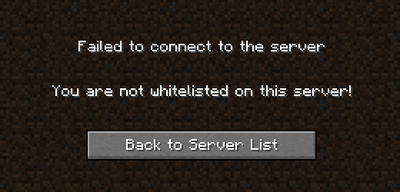
Blockgame ≠ Minecraft
Blockgame is an MMO that utilizes Minecraft as its foundation, incorporating a heavily modified version of MMOCore. However, it's essential to understand that Blockgame offers a distinct gameplay experience from Minecraft. Don't anticipate identical gameplay mechanics or loops. Embracing this distinction early on will enhance your enjoyment and immersion in exploring Blockgame's unique features and world.
Death
Main Article: Death

In Blockgame, death is an inevitable aspect of your experience, manifesting in various forms, occasionally frustrating and at times comical. Whether you lose your head to the Envoy, succumb to starvation, or attempt to be a fish without gills or fly without wings, embrace the fact that death is an integral part of the game.
In Blockgame, you only drop items with the Curse of Butterfingers upon death; all other items or items in your backpack are safe. Additionally, you lose 5% of your current bank balance (physical coins are exempt) and further 5% will be dropped in a Coin pouch at your location of death, along with losing 50 points of durability from all equipped weapons, armors, and tools.
You will respawn at the last bed you slept in.
Crafting
Main Article: Professions, Tools, Weapons and Armors
As explained by Crafting Carol, the Tutorial NPC in the Tutorial realm, crafting various gear such as Tools, Armors, and Weapons, along with specific Blockgame items and materials, is done at designated crafting Vendors and NPCs. Currently, many of these vendors are situated in Origin, which serves as Blockgame's primary player hub.
While the crafting of most decorative blocks still adheres to their vanilla recipes, it's important to remain open-minded if your desired block deviates from this norm. If you're unsure about crafting a particular item, you can utilize the search function within this wiki and its relevant article to find the necessary information.
Please note that certain items have been entirely removed from Blockgame for the sake of progression or balancing purposes.
Before jumping into the wiki to search up every possible crafting variation, it is strongly advised to experiment on your own so that you can experience a sense of pride and accomplishment[1].
Hunger & Hydration
Main Article: Hunger and Hydration
The Hunger System in Blockgame closely resembles the Hard mode of Minecraft, where if depleted entirely, the player can and will starve to death.
Unlike Vanilla Minecraft, hunger and hydration decrease over time, even without the player taking any action. Simply existing in the game can lead to starvation and death.
To prevent this, it's essential to regularly consume food. Food in Blockgame has undergone significant changes, providing at least one of the following effects: gain health, gain food, or gain hydration. While most food items offer multiple effects, more elaborate and expensive food can also grant buffs to enhance exploration or combat abilities.

Health & Armor
Both health and armor have been expanded upon. The armor UI has been entirely removed, while the health UI has been constrained to the default 10 hearts. Instead, you'll observe a text-based UI above your hotbar, presenting your current stats for health, hunger and hydration. Detailed information regarding your stats will be provided later in this guide, but for now, just know that this UI exists.
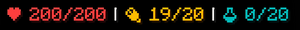
Blockgame Features
As mentioned earlier in the article, it is assumed that you have already familiarized yourself with the official Blockgame.Info - Feature Page. This section of the guide will further explore these mechanics, aiming to offer you a comprehensive understanding and overview. With this knowledge, you'll be better equipped to utilize these mechanics and tools with ease.
Your Character
You are you, but who are you? Well, to quantify your existence is not an easy feat, but fortunately, Blockgame provides you with tools to aid in this endeavor. Two crucial chat commands serve as the foundation of your character which you want to remember:
/profile/stats
These commands make up your character in Blockgame and are the key drivers of progression. Hovering your mouse over each icon will reveal their functions and provide insights into your quantified stats, attributes and knowledge.
The Profile Menu

As explained by Pamela Profile, the Tutorial NPC in the Tutorial realm, the profile menu serves as your primary hub for tracking your profession level, attributes, and overall progression. Simply hover your mouse over the icons, and a tooltip will appear, providing essential information such as your progress in a specific profession, total health pool, or damage multiplier for particular ability class. If you ever wanted to know the total amount of Bonus EXP your T5 Mining Armor and Magisteel Pickaxe provides you, the Profile Menu is where you'll find this information.
The Stats Menu
Main Article: Stats & Classes

The Stats Menu allows you to view and distribute stat points acquired upon leveling up.
Currently, there are 28 available stats, with 20 being class-specific in sets of 4, and 8 stats that are considered all-rounder.
These stats serve various purposes; for instance, the Warrior's 'Ferocity' boosts weapon damage, the Mage's 'Precision' enhances critical strike chance and power, and the Thaumaturge's 'Wisdom' augments Thaumaturgy spell potency while reducing dealt PvP damage.
The allocation of these points is entirely up to you. However, if you decide to change your distribution later on, rest assured that you can freely reassign your points by clicking the icon located in the bottom right corner of the menu.
Classes
Main Article: Stats & Classes
Classes in Blockgame are defined solely by the combination of stats you opt for and the armor you equip; there's no conventional process of selecting a predefined class as seen in traditional role-playing games.
Currency
Main Article: Currency
Currency is the lifeblood of the Realms within Blockgame, essential for various functions such as crafting recipes, keeping your town afloat, and advancing in ranks. While we'll delve into these aspects later on, it's crucial to understand that Currency is indispensable, and there are numerous sources to acquire it. Here are some examples:
- Finding Chests in Myrkheim
- Completing Quests
- Clearing Dungeon Encounters
- Selling to other Players on the Auction House or Chest Shops
In Blockgame, Currency exists in various item-based forms, including Gold Coins, Gold Bricks, and even Old Stonks, each with its assigned value. Upon acquiring them, it's essential to familiarize yourself with two crucial chat commands: /deposit, enabling you to deposit your Currency Items, and /balance, which allows you to check your personal Balance. Please be aware that once you've deposited your coins into your bank, there is currently no way to withdraw that currency.
Upon opening the Deposit Menu, you can place your currency items inside. Once you've finished, simply click the book icon located in the bottom right corner of the menu to officially deposit the items into your personal "bank."

The Auction House
Main Article: Auction House

The Auction House is your go-to spot to trade with other players. You can access this from anywhere at any time and sell anything you find out in the world. Use this to snag great deals, undercut rivals, and amass great wealth. While setting up an item to sell, you will have to pay a small fee depending on your set price. You can often find players bartering or asking for specific items in the in-game chat, which will often result in that item being put up on the auction house.
Commands
A variety of commands are available to effectively manage your use of the Auction House.
| Command | Description |
|---|---|
/ah
|
Open the Auction House |
/ah active
|
List your active Auctions |
/ah expired
|
List your expired Auctions |
/ah search [ItemName]
|
Search for a Item in the Auction House (also works with a part of the name) |
/ah transactions
|
List your Transactions |
/ah sell [Price]
|
Sell the item in your main hand / Hotbar |
Ranks
Main Article: Ranks
The Ranks system in Blockgame serves as a significant sink for Currency. Each rank grants unique bonuses or additional functionalities to enhance your gameplay experience. Some potential bonuses include:
- A backpack equivalent to your default inventory size
- Direct Warping to locations like Origin or Myrkheim without needing to stop at Yggdrasil
- Increased capacity for hosting Auctions
- Access to commands for item condensation, teleportation, or receiving daily presents
To access the Ranks menu, simply type /Ranks into the chat, and the menu will appear. Within the menu, you'll see an array of cubes, each color indicating:
- Whether you currently hold or have surpassed that rank (Emerald Block)
- If the rank is the next one for you to unlock (Gold Block)
- If you cannot attain that rank yet (Redstone Block)
Clicking on the Gold Block, provided you meet the Currency requirement, will promt a confirmation windows to unlock that rank along with its associated privileges.

Professions
Main Article: Professions
Professions in Blockgame serve as the foundation of your character development, encompassing tradeskills that evolve as players engage in specific tasks. These skills play a crucial role in your in-game progress, influencing daily activities and gameplay. As you undertake various actions, your chosen profession advances. Each action contributes to the growth of a particular skill and your character overall, making professions a fundamental aspect of your Blockgame journey.
Currently, there are six professions in Blockgame:
Most professions in Blockgame are straightforward. For example, to level up Mining, you use your Pickaxe to mine Stone, Coal, Copper, Iron, or other valuable minerals. To improve your Fishing stats, you head to the high seas with your Fishing Pole. Although you may initially struggle to find rare items like Earthen Hearts, Perfect Specimens, or Essence, your steady progress in each profession increases the chance of encountering such rare items and materials.
Approaching an NPC in Origin and seeing their requirements for crafting a Magisteel Pickaxe can be overwhelming if you're unfamiliar with the game's materials. However, this wiki serves as a valuable resource. Simply navigate to the Professions page or search for the specific material you need to find detailed information on, (using the Searchbar), where to obtain it and what tools are required. While experimentation is encouraged in Blockgame, some materials may be trickier to locate than others.
NPCs

While the world of Blockgame features numerous non-player characters (NPCs), this section focuses specifically on friendly NPCs, who often serve as vendors and quest givers during your journey. For information on hostile NPCs, please refer to our Mobs Article.
Most friendly NPCs are located in Origin, which serves as Blockgame's primary player hub. Origin boasts a diverse array of quest givers and vendors, offering services ranging from outfitting you for mining expeditions to crafting valuable armaments, brewing potent health potions, or preparing exquisite food. These NPCs serve as your gateway to progression throughout the game, whether it involves advancing in fishing, combat, or gear. Interacting (by punching) with these NPCs opens a shop dialogue, allowing you to view all the recipes and services they have to offer.
Gear and Armaments
Main Article: Tools, Weapons and Armors
Crafting

As mentioned earlier in this article, crafting in Blockgame differs significantly from Vanilla Minecraft. Much of your progression-driven crafting will be done through interactions with NPCs. When you engage with a friendly NPC, their shop dialogue will present you with a variety of craftable items, provided you possess the necessary items in your inventory and the required amount of coins in your bank. In some cases, you may also need a recipe to initiate crafting.
Upon right-clicking on the item, the UI will display several key details:
- Each item required and the corresponding quantity
- The final result of the crafting process
- A back button to return to the recipe selection menu
Recipes
Main Article: Recipes
Beginning from Tier 3, armaments such as Weapons and Armors require a recipe for crafting. Recipes are consumable books that impart these crafting instructions to you permanently. Currently, Recipe Books are only obtainable as drops from dungeon mobs or by completing dungeon encounters. For some, acquiring these recipes may seem like a daunting challenge. However, it's worth noting that recipes can be bought and sold by other players on the auction house.
Importantly, recipes have no level requirement. Even at level 1, you can learn and craft endgame armor as long as you meet all prerequisites.
Durability
In Blockgame, every crafted gear item, be it tools, weapons, or armor, comes with a durability rating, determined by its rarity. As these items are used, their durability diminishes, eventually leading to their breakage. However, rather than being destroyed outright, broken gear simply loses all associated bonuses until it's repaired. Repairing gear is possible using repair powder, obtainable through various channels like purchasing from vendors in Origin, acquiring from the Auction House, or discovering in chests scattered across Myrkheim or dungeons.
Corrupted Gear
When engaging in combat and triumphing over Monsters in Myrkheim and Dungeons, you may occasionally find them dropping weapons or armor. These items will bear the prefix "Corrupted".
Corrupted Gear comes with the 'Curse of Butterfingers', meaning that upon the player's death, the gear will be dropped at the location of death. Additionally, Corrupted Gear reduces Damage Reduction, resulting in more incoming damage from all sources. While this consequence may appear overly harsh, Corrupted Gear can roll with uncommon stats for their Gear Class and are easily acquired making it a valuable commodity.
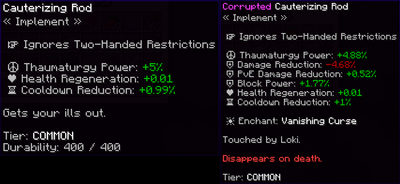
Salvage
During your time in Blockgame, you'll come across various gear that may not serve your immediate needs. However, there's no need to worry. Tools, weapons, and armors can all be salvaged or dismantled, yielding essence as a result. It's worth noting that salvaging corrupted gear is the sole method of obtaining Corrupted Essence. To salvage items, you'll need to purchase a Salvage Kit from the NPC Forge. In your inventory, first left-click on your Salvage Kit to select it, then right-click on the piece of gear you wish to salvage. It's essential to exercise caution, as there's no further prompt once the action is initiated. Therefore, ensure that you're selecting only items you genuinely intend to dismantle.
Quests
Main Article: Quests
Quests serve as a key gameplay mechanic in Blockgame, offering players the opportunity to explore the world and earn rewards by completing specific tasks. Currently, the most common type of quest is the 'Fetch Quests', where players must obtain one or multiple specified items and deliver them to the quest-giver or another designated NPC.
Among the various quests available, Daily Quests are particularly prominent. To initiate a Daily Quest, players need to obtain an Origin Daily Quest Token, which can be exchanged with Mayor McCheese for a Quest Item. Once acquired, players can activate the quest by holding the item in their hand and right-clicking. The quest details will then be displayed at the top of the screen. It's important to note that only one quest can be active at a time, and activating a new quest will overwrite the current one.
To complete a quest, players must deliver the required item to the specified NPC and right-click on the NPC while holding the item. As a reward for completing a Daily Quest, players typically receive 500 coins directly deposited into their personal bank, along with 5000 Class EXP and 10000 Profession EXP.
Quests are not only a valuable source of experience points (EXP) but also offer early-game coin acquisition opportunities. Don't forget to collect your Origin Daily Quest Token daily after the daily reset!
Party System
Main Article: Party
Blockgame is fantastic on its own, but it truly shines when enjoyed with friends! That's why Blockgame offers a Party System, allowing you to explore and conquer together. To form a party, simply type /party in chat, and follow the prompts in the Party Creation GUI.
Within the party, you'll share your earned experience, enjoy an additional +15% experience per player, disable friendly fire, and access a dedicated Party Chat for seamless communication.
Note:Blockgame does not provide Friends, those you have to organize yourself.
Realms
Main Article: Realms
Realms, also known as worlds, are the playable spaces in Blockgame. Currently, Blockgame consists of seven realms: Tutorial, Yggdrasil, Midgard, Myrkheim, the Bazaar, the Event Realm and Musphelheim (Dungeons).
Tutorial
Main Article: Tutorial (Realm)

The Tutorial Realm is where you'll first spawn upon joining Blockgame. It's designed to introduce you to the game's fundamentals and features with a variety of helpful NPCs to guide you along the way.
As you progress through the Tutorial, you'll follow a clear path marked by NPCs, eventually reaching the Warp Witch. The Warp Witch will teach you how to utilize the /warp [Location] command, enabling you to navigate to different areas within the game.
Yggdrasil
Main Article: Yggdrasil
Yggdrasil[2] serves as your primary gateway to nearly all other realms within Blockgame. Particularly as a new player, you'll frequently find yourself visiting Yggdrasil to transition to Midgard or Myrkheim, and occasionally to the Bazaar or the Event Realm.
Yggdrasil appears to be cloaked in darkness, and there have been reports of movement near the roots of this mighty tree.
Midgard
Main Article: Midgard
The realm of Midgard[3] is bustling with player residents, featuring the central community hub known as Origin, entrances to dungeons, and acting as the primary stage for large-scale nation warfare.
Players are restricted from destroying blocks or constructing structures unless they establish a town. Even then, they can only manipulate blocks within their claimed area. While in Midgard, players do not earn any profession experience or acquire any Blockgame-specific drops. Midgard primarily serves as a space for building elaborate residences and nurturing relationships with other players, towns, and nations.
Unlike some other realms, Midgard does not reset. Therefore, players need not worry about losing their way or having the location of their residence changed without their knowledge.
Origin
Main Article: Origin

The Town of Origin, or simply Origin, acts as the central player hub within the Realm of Midgard in Blockgame. It is home to the majority of NPCs, vendors, and quest givers. Here, players can obtain their Origin Daily Quest Token, acquire new tools, armors, and weapons, indulge in elaborate food from Chef Ken and Chef Sue, or simply socialize and showcase their new gear to other players. Origin plays a pivotal role in your Blockgame journey, serving as a key point of interaction and progression.
Furthermore, Origin offers a safe haven from conflict, as it is one of the very few and rare PvP-free zones in the game. Players can explore, interact, and conduct transactions without the risk of encountering PvP battles while in Origin.
Myrkheim
Main Article: Myrkheim
Myrkheim[4] stands as a PvP-centric realm within Blockgame, prioritizing resource collection above all else. Within this realm, players partake in fierce battles to secure valuable resources amidst a dynamic environment. With weekly resets, Myrkheim presents a continually evolving landscape, offering fresh opportunities for resource acquisition with each passing week.
In contrast to Midgard, Myrkheim provides the complete spectrum of item drops and Profession EXP. Within Myrkheim, players encounter diverse structures like the Ruined Portal, Villages, or even the Alchemists Home, all offering abundant gold and valuable items. While there's no concern about chest depletion since each chest is instanced, ensuring that every player has their own loot, the looming threat of PvP persists due to the finite resources available.
After amassing the riches of Myrkheim and feeling the need to lighten your load back in town, fret not about having to endure the trek from the spawn point once more. Instead, craft a Nether Portal within your town. In Blockgame, these portals serve as a convenient means to warp you directly to your last location in Myrkheim, allowing you to swiftly resume your exploration.
Myrkheim boasts a world border spanning 10000 x 10000 blocks and resets every Friday at 00:00 UTC+0.
Bazaar
Main Article: Bazaar
The Bazaar serves as the primary trading hub for all of Blockgame. Within this bustling marketplace, players have the opportunity to acquire a plot of land and establish a "Chest Shop" on it. Others can then buy or sell their goods directly from or to the shop. If you find yourself weary of the Auction House or if certain items are not readily available there, consider exploring the offerings of the Bazaar.
Musphelheim (Dungeons)
Main Article: Dungeons

Muspelheim[5] is the realm of dungeons, monsters, and flames, shrouded in perilous depths. While the entrances to dungeons lie within Midgard, they merely act as gateways into the harrowing abyss.
Presently, Blockgame features four known dungeons:
However, only Sunken Cells and Krognar's Bastion are currently accessible for players to conquer. The Temple of Neith is currently in construction, and the Rotten Maw is currently under maintenance but will be available again at a later date.
When you're prepared to venture into a Dungeon, pay a visit to Hunter Hanzo in Origin. Not only does he provide essential supplies to commence your dungeon exploration, but he also offers a Compass that can guide you to the entrance of your selected dungeon.
Daily and Weekly Reset
Blockgame employs daily and weekly resets to rejuvenate the loot pool. Daily resets take place at 20:00 UTC+0 every day, refreshing the available dungeon and Midgard loot as well as the daily quest chest. Conversely, the weekly reset completely generates a new Myrkheim every Friday at 00:00 UTC+0.

Land Ownership
Ever imagined owning your own slice of paradise? Picture a quaint plot with a white picket fence, an apple tree gracing the front yard, and perhaps, just next to it, a towering 700-foot-tall Goblin Statue. Well, your dream could become a reality in Blockgame. Utilizing a heavily modified version of Towny, Blockgame's Land Ownership system allows you to govern your own plot of land, regardless of its size. Whether you're a solitary Nomad or aspire to become the formidable Goblin King, everyone has the opportunity to stake their claim in Midgard, engaging in local politics or even challenging the current ruling Nation.
Towns
Main Article: Towns & Nations
To establish a place to store your plunder from Myrkheim and unleash your creativity with magnificent monuments, free from the weekly Myrkheim Reset, you must create a Town in Midgard. A Town grants you ownership of a plot of land which you can govern according to your preferences. To claim a chunk as your own, you must possess a personal balance of $250, ensure it's not in close proximity to another town (you can use /towny map hud to detect claimed chunks), and, perhaps the most challenging prerequisite, have a name ready for your town.
Once you've claimed a chunk, you can acquire nearby chunks for an additional $500 per chunk, either renting them out to other players or retaining them for yourself. After establishing your town, you must pay a 'Daily Upkeep' to prevent it from falling into ruins and disappearing. The 'Daily Upkeep' is deducted from your Town Bank, which is separate from your Personal Bank. To deposit funds into your Town Bank, use the command /t deposit [DepositAmount].
Upon creating your Town, you'll start with one out of nine possible plots/chunks. In other words, you can claim up to eight additional plots in addition to the one you initially claimed when creating your town. If you wish to expand your claimable plots further, you'll need to purchase a Writ of Expansion from Sooie Casa in Origin. It's important to note that as towns grow, they incur higher daily upkeep costs, so it's essential to expand responsibly within your means.
As mentioned earlier, each town begins with an initial limit of nine plots. Until you exceed this initial limit, your daily upkeep is capped at $50. Once you surpass the nine plots, each additional plot increases the upkeep by $5.
Commands
A variety of commands are available to effectively manage your Town. While this list provides only a glimpse of the available commands, for a comprehensive list, please consult our Towns & Nations - Article and the command /t help in-game.
| Command | Description | Minimum Required Role/Permission |
|---|---|---|
/t new [TownName]
|
Create New Town | Everyone |
/plot perm hud
|
Display Plot Permissions | |
/res toggle plotborder
|
Display Plot Borders | |
/res toggle townborder
|
Display Town Borders | |
/t
|
Town Info | Resident of a Town |
/t spawn
|
warp to designated Town spawn | |
/t deposit [DepositAmount] [TownName]
|
Town Donation / conversion from personal Bank to Town bank | |
/plot claim
|
Rent Plot | |
/plot unclaim
|
Abandon Plot | |
/tc <msg>
|
change to the Town Message Channel | |
/t claim
|
Claim New Plot | Mayor of a Town |
/t set spawn
|
set Town spawn to current location | |
/t unclaim
|
Abandon Chunk | |
/t claim outpost
|
Claim Outpost | |
/t rank add [Resident] [RoleName]
|
Add Resident Role | |
/t rank remove [Resident] [RoleName]
|
Remove Resident Role | |
/t set taxes [Tax%]
|
Set Resident Taxes | |
/t toggle [TownRule]
|
Toggle Town Rules | |
/town set perm [PermType] [On/Off]
|
Set Town Permissions | |
/plot set plotprice [Price]
|
Rent Plot | |
/plot notforsale
|
Stop Renting Plot | |
/plot set [PlotType]
|
Change Plot Type | |
/plot set perm [PermType] [On/Off]
|
Set Plot Permissions | |
/t resources survey
|
Build War Supplies | |
/t resources collect
|
Collect War Supplies |
Nations
Main Article: Towns & Nations
As the mayor of a Town, you have the authority to declare yourself as King and establish a Nation. A Nation is a coalition of towns, often united by a common goal, a specific role-playing element, or, more commonly, to ensure the safety and security of their members. Nations operate with their own Banks, distinct from those of individual towns. They have the power to bring towns under their wing, either through military force or diplomatic negotiations, initiate wars, and occupy other towns. However, Nations also have upkeep costs similar to towns, so it's crucial to maintain a healthy balance to avoid losing your crown.
Commands
A variety of commands are available to effectively manage your Nation. While this list provides only a glimpse of the available commands, for a comprehensive list, please consult our Towns & Nations - Article.
| Command | Description | Minimum Required Role/Permission |
|---|---|---|
/n
|
Nation Info | Citizens of a Nation |
/n new [NationName]
|
Create New Nation | King of a Nation |
/n delete [NationName]
|
Delete Nation | |
/n deposit [DepositAmount] [NationName]
|
Nation Donation | |
/n rank add [Citizen] [RoleName]
|
Add Citizen Role | |
/n rank remove [Citizen] [RoleName]
|
Remove Citizen Role | |
/n ally add [NationName]
|
Add Ally Nation | |
/n ally remove [NationName]
|
Remove Ally Nation | |
/n enemy add [NationName]
|
Add Enemy Nation | |
/n enemy remove [NationName]
|
Remove Enemy Nation | |
/n collectresources
|
Collect War Supplies |
Player-vs-Player
PvP, short for Player-vs-Player, is a prevalent aspect of Blockgame. In most areas, PvP is constantly enabled, with a few exceptions such as the Bazaar, Yggdrasil, Origin, and the Myrkheim Spawn.
When engaging in PvP, a 30-second timer is activated for both participating players. During this period, neither player can use commands to prevent escape. Additionally, teleportation is blocked by taking damage, making it exceptionally challenging to flee after initiating PvP. If either player logs out while under the effect of an active PvP timer, they will instantly perish, and the server will be promptly notified of their cowardice.
Bounties
As a new player, bounties serve as your means of retaliation against more experienced players who may impede your progress. While you hold a rank below Nomad, any seasoned players who eliminate you will automatically accumulate a bounty. Conversely, during this period, you are unable to place a bounty on others, but you are also immune to having a bounty placed on yourself. To fully participate in the bounty system, you must first elevate your rank to Nomad or beyond.
If you wish to engage in bounty hunting, familiarize yourself with commands such as /bounty list to identify potential targets and /bounty create [PlayerName] [BountyAmount] to initiate a bounty on a player who has interfered with your endeavors.
War
War, war never changes.[6] Initiation of war falls upon the shoulders of a Nation's King, Assistant, or General. To commence a war, one must place a Siege Flag adjacent to a non-allied town, just outside its borders. Conversely, if a town finds itself besieged, it can opt to surrender by having its Mayor or Assistant deploy a Surrender Flag within or around the town perimeter.
War takes place in stages. The first stage is a 10 minute setup period where the defenders have little time to prepare. If this stage succeeds then a Siege begins that lasts for 72 hours in real time. During the Siege period both Attackers and Defenders can capture the flag that was planted to initiate the War and they can kill one another for points. After 72 hours are up the team with the most points wins.
Wars are fought during Battle Sessions. These start every hour on the hour and last for 30 minutes. You're not obligated to battle all the time and everyone can join in even if they are casual players this way. If you're not in a war you can ignore the Battle Session and go about your business. Stay away from War Zones though unless you want to become a target yourself!
When Attackers win a war they can choose to Occupy or Plunder the Defending town. If Attackers Plunder then the Defenders transfer an amount of Coin based on the total number of plots they have to the Attackers Nations wallet. If Attackers Occupy then the Defenders town loses its daily War Supplies generation until they can win a Freedom fight to regain independence. Occupations can also be transferred to other Nations so the dominance over the Defending town may be sold on the open market.


First Steps
Note: The steps outlined are just one pathway among many for progressing in your journey. While you can follow them, you're not bound to do so. Feel free to embark on your own exploration and forge your own path.
After completing the Tutorial, you'll find yourself on the central platform of Yggdrasil. Here, Blockgame offers you the freedom to choose your next steps. From Yggdrasil, you'll see transportation Gates to four other Realms: Myrkheim, Midgard, The Bazaar, and The Event Hub. Head straight to the Myrkheim portal. After a brief moment, you'll arrive at the Myrkheim Spawn platform. Depending on the day, Myrkheim may be freshly generated or already modified by other players. Note that the Spawn platform is protected from interference and PvP activities, so you'll need to venture beyond it to progress. Your initial goal should be to locate structures like Villages, Ruined Portals, or Alchemist Homes, which offer valuable resources as well as gold.
Once your inventory is stocked with treasures, or at least some gold and materials, return to Yggdrasil or Origin. To do so, you have to travel to the initial Spawn-structure in Myrkheim again and use one of the four portals provided. Later in the game, you can construct your own portal with Obsidian and use it to escape Myrkheim. After traversing through a portal, you will spawn at your last location in Midgard. If you've never been there, you will spawn in the Town of Origin.
The Town of Origin, or simply Origin, acts as the central player hub within the Realm of Midgard in Blockgame. Take some time to interact (punch) with NPCs and explore their inventories. You may even want to craft some new tools at Miner Steve or Archaeologist Indy for example. Don't neglect picking up your Origin Daily Quest Token from the Chest located just outside Mayor McCheese's Mansion while you're there.
Next, consider creating or joining a Town to store your newfound treasures from Myrkheim. To join a town, inquire in the in-game chat or on Discord in the Blockgame channels. To create a town, venture out from Origin in search of a suitable location. Note that with the current amount of player it may take a considerable distance from Origin before you can find a suitable spot which you like. Use the /towny map command to find available plots. Once you've found a spot, create your town with /t new [TownName]. Set up chests to store your loot and may even some crafting stations and furnaces. Don't forget that after establishing your town, you can warp back to it with /t spawn.
At this stage, the Realms are yours to explore. While I'll suggest some goals in the next sections, remember that as a Social Sandbox MMO, Blockgame offers you the freedom to pursue your own objectives, or even choose not to pursue any at all. It's important to set your own goals and work towards achieving them.
The next Step
In Blockgame, the beauty lies in your freedom to decide your path. While progression tends to follow a linear path, guiding you toward advancing in professions or acquiring new gear, the choice of what to pursue ultimately rests with you.
My recommendation is to first determine your preferred combat style. Do you prefer Melee DPS, Tanking, Healing, or Ranged Physical or Magical DPS? While you're not obligated to stick to one class, focusing on one initially can be highly beneficial.
Additionally, familiarize yourself with crafting materials like Pristine Wood, Pristine Stone, Pristine Hide and Essence (Fiery, Rocky, Damp, Fleeting and Corrupted), as well as rarer items like Mythril Ingot and Steel Ingot. Explore the Auction House and market values of items, or perhaps take a spontaneous leap by clicking the >>Random Wiki Page<< button. And why not embrace some role-playing, channeling your inner villain that your edgy 13-year-old self would applaud? The world of possibilities awaits.
Your First Milestone
Now that you've grasped the basic gameplay loop, here are some challenges and objectives to enhance your understanding of Blockgame:
- Craft a Tool of every type (Brass):
- Craft their respective Augments
- Secure an ample supply of food through fishing or farming
- Craft some food which primarily restores health
- Craft an Everburning Torch
- Craft a Stone Sword
- Craft a Skeletal Bow and a Serrated Arrows offhand Quiver
- Craft a Tier 2 Armor of your choice
- Craft a Ring of Mercy I of at least Tier 1 (The Ring of Mercy is the only healing spell you can cast on yourself by pointing at your feet and standing in the healing ring.)
- Get to Character Level 10
After completing these steps, you should feel prepared to take on the first Dungeon, Sunken Cells. Sunken Cells serves as the beginner Dungeon in Blockgame, typically recommended for players at level 10. However, you have the flexibility to embark on dungeon conquests whenever you feel ready, regardless of your current level. To locate the Dungeon, pay a visit to Hunter Hanzo in Origin and acquire the Raid Supplies - Sunken Cells. These supplies include a compass that guides you towards the Dungeon Entrance.
Armed with these provisions, you'll be well-equipped for the challenges ahead, allowing for some margin of error along the way.
Keep in mind that the Everburning Torch and Arrow items are all offhand items, and you can only hold one at a time, so choose wisely.
With the milestone of conquering your first dungeon, you'll likely have gained sufficient knowledge about Professions and Realms, to confidently navigate through the World of Blockgame.
Closing Words
I hope I could ease your start in your Blockgame journey. Blockgame offers a vast and dynamic world ripe for exploration and adventure. Whether you're delving into dungeons, honing your crafting skills, or engaging in PvP battles, there's always something new to discover and experience. Embrace the freedom to forge your own path, and may your journey through the realms of Blockgame be filled with excitement, camaraderie, and endless opportunities for growth. Welcome to the Blockgame community, and may your adventures be legendary!
Acta est fabula, plaudite
See also
References
- ↑ Reference to the 'EA - Star Wars Battlefront II Unlockable Heroes Controversy'
- ↑ Reference to Yggdrasil in Norse cosmology
- ↑ Reference to Midgard in Norse mythology, the home of men
- ↑ Reference to Niðavellir in Norse mythology, the home of the Dwarves
- ↑ Reference to Muspelheim in Norse mythology, the land of fire and home to the fire giants
- ↑ Reference to a memorable quote uttered during the introduction sequences for various games in the Fallout series.