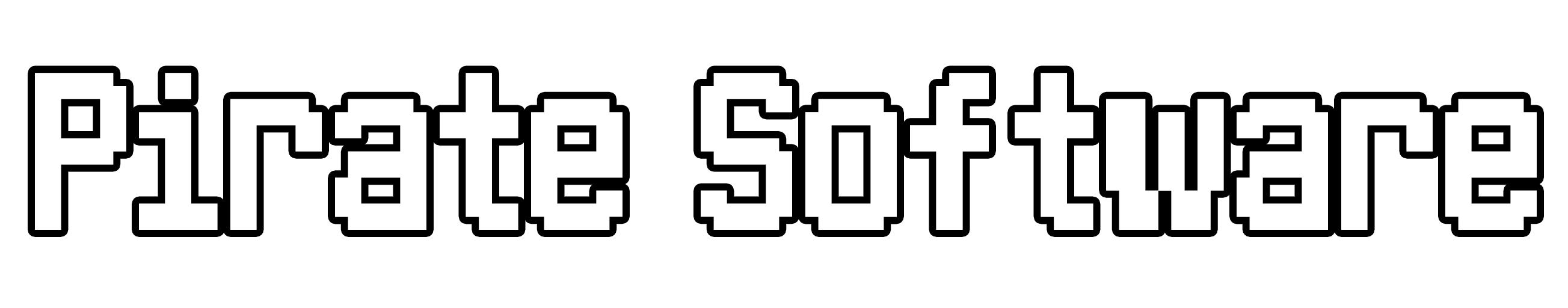User:Lucidity/Sandbox: Difference between revisions
((by SublimeText.Mediawiker)) |
((by SublimeText.Mediawiker)) |
||
| Line 24: | Line 24: | ||
|- | |- | ||
|[[File:Common_Repair_Powder.gif|50px]] | |[[File:Common_Repair_Powder.gif|50px]] | ||
| Common Repair Powder | | [[Common Repair Powder]] | ||
| {{Rarity|rarity=Common}} | | {{Rarity|rarity=Common}} | ||
| 25 | | 25 | ||
|- | |- | ||
|[[File:Uncommon_Repair_Powder.gif|50px]] | |[[File:Uncommon_Repair_Powder.gif|50px]] | ||
| Uncommon Repair Powder | | [[Uncommon Repair Powder]] | ||
| {{Rarity|rarity=Uncommon}} | | {{Rarity|rarity=Uncommon}} | ||
| 50 | | 50 | ||
|- | |- | ||
|[[File:Rare_Repair_Powder.gif|50px]] | |[[File:Rare_Repair_Powder.gif|50px]] | ||
| Rare Repair Powder | | [[Rare Repair Powder]] | ||
| {{Rarity|rarity=Rare}} | | {{Rarity|rarity=Rare}} | ||
| 200 | | 200 | ||
|- | |- | ||
|[[File:Epic_Repair_Powder.gif|50px]] | |[[File:Epic_Repair_Powder.gif|50px]] | ||
| Epic Repair Powder | | [[Epic Repair Powder]] | ||
| {{Rarity|rarity=Epic}} | | {{Rarity|rarity=Epic}} | ||
| 400 | | 400 | ||
| Line 46: | Line 46: | ||
== <u>Magic Repair Powder</u> == | == <u>Magic Repair Powder</u> == | ||
Revision as of 17:52, 5 April 2024

|
Repair Powder is a consumable item in Blockgame, used to replenish the durability of Weapons, Armors, Spells and Tools.
Higher tiers of Repair Powder replenish more durability, and as more durable equipment is acquired, higher tiers of repair powder may be preferred.
Repair Powder can be seperated into two groups: Repair Powder and Magic Repair Powder.
Repair Powder is used to repair Weapons, Armors, and Tools.
Magic Repair Powder is used to repair Spells.
Repair Powder
| Name | Rarity | Repair | |
|---|---|---|---|

|
Common Repair Powder | Common | 25 |

|
Uncommon Repair Powder | Uncommon | 50 |

|
Rare Repair Powder | Rare | 200 |

|
Epic Repair Powder | Epic | 400 |