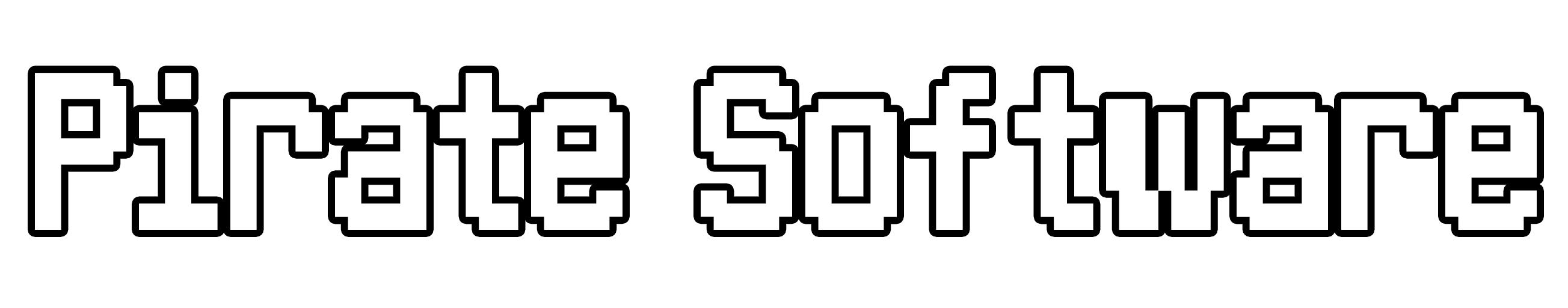| Players | Experience |
|---|---|
| 1 Player | + 0% |
| 2 Players | + 15% |
| 3 Players | + 30% |
| 4 Players | + 45% |
| 5 Players | + 60% |
| 6 Players | + 75% |
| 7 Players | + 90% |
| 8 Players | + 105% |
Party: Difference between revisions
(→Shared EXP: added section on xp sources that do not split between party members) |
(→Benefits of Parties: added combat section + small section on /roll) |
||
| Line 37: | Line 37: | ||
== Benefits of Parties == | == Benefits of Parties == | ||
=== <u>Combat</u> === | |||
In order for a Thaumaturge to cast [[Thaumaturge_Gregory#Spells|healing spells]] on their allies, they '''MUST''' occupy the same party as any players they wish to heal. Regeneration and Flash Heal will fail to cast entirely, and Ring of Mercy will not apply healing when targeting players outside of your party. This makes forming a party an absolute requirement when clearing dungeons. | |||
=== <u>Shared EXP</u> === | === <u>Shared EXP</u> === | ||
When partied all party members share '''ALL''' EXP gained by any member in the party. The EXP gain is for all professions EXP and class EXP. Each action that would grant EXP gives that EXP to all players in the party. This EXP benefits from gear bonuses and increased party EXP '''but''' is individually calculated for each player. The gained EXP is calculated with the following equation:<br><br><code>(Base EXP + Gear Bonus + Party Bonus)/Number of Players in Party</code><br><br>Some sources of experience are '''not''' split between party members. These include: Class XP from [[Plunder Chest|Plunder Chests]], Profession and Class XP granted by books or quests, and Profession XP from crafting ([[Alchemy]], [[Cooking]], [[Runecarving]]). The relevant XP bonus provided by the party still applies to all of these sources. | When partied all party members share '''ALL''' EXP gained by any member in the party. The EXP gain is for all professions EXP and class EXP. Each action that would grant EXP gives that EXP to all players in the party. This EXP benefits from gear bonuses and increased party EXP '''but''' is individually calculated for each player. The gained EXP is calculated with the following equation:<br><br><code>(Base EXP + Gear Bonus + Party Bonus)/Number of Players in Party</code><br><br>Some sources of experience are '''not''' split between party members. These include: Class XP from [[Plunder Chest|Plunder Chests]], Profession and Class XP granted by books or quests, and Profession XP from crafting ([[Alchemy]], [[Cooking]], [[Runecarving]]). The relevant XP bonus provided by the party still applies to all of these sources. | ||
| Line 81: | Line 84: | ||
=== <u>Party Chat</u> === | === <u>Party Chat</u> === | ||
Party chat is currently the only way to Private Message players in Blockgame. While in a party you can you can type <code>@</code> Followed by your message and it will only display that message to others in your party. This is currenlty the only type of Personal Message system in Blockgame. | Party chat is currently the only way to Private Message players in Blockgame. While in a party you can you can type <code>@</code> Followed by your message and it will only display that message to others in your party. This is currenlty the only type of Personal Message system in Blockgame.<br><br>Party Chat also makes use of a special command, <code>/roll</code>. This command rolls a random number from 1-100, and sends the result in the Party Chat channel without use of an <code>@</code> symbol. It is commonly used to aid in loot distribution from bosses. | ||
Latest revision as of 07:34, 6 December 2024
Parties
Blockgame is better together! Explore and run dungeons more safely with your your friends, town members or anyone you meet along the way. Enjoy the benefits of increased experience gain while in parties. Just remember that boss loot is not instanced so either be quick or share if you want that loot!
Parties are also currently the only way to private message people in Blockgame!
Managing Parties
Creating a Party
Create a new party by typing the command /party command into chat while not in a party. A GUI will appear for you to confirm or cancel party creation.

Inviting Players to a Party
Invite players to a party with the party gui accessed via the command /party Click on the invite player button at the bottom of the party Gui.

Instruction will appear in chat explaining how to invite a player. Type the palyer's name in chat and send it to invite them. (remember that hitting the TAB key will auto fill to help with spelling)
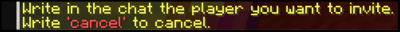
Accepting or Declining an Invite
Players that have been invited to a server will receive an invite message in chat. Players can open chat and click on Accept or Deny

Leaving Parties
Players can leave a party any time by accessing the party GUI via the command /party and clicking on the Leave Party button on the bottom of th GUI.

Kicking Players
Players can be kicked from by the party owner at any time through the GUI via the command /party Right clicking on a party members head will kick them from the party.
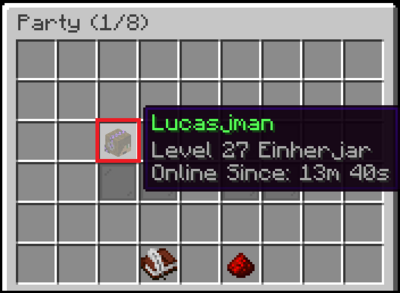
Benefits of Parties
Combat
In order for a Thaumaturge to cast healing spells on their allies, they MUST occupy the same party as any players they wish to heal. Regeneration and Flash Heal will fail to cast entirely, and Ring of Mercy will not apply healing when targeting players outside of your party. This makes forming a party an absolute requirement when clearing dungeons.
When partied all party members share ALL EXP gained by any member in the party. The EXP gain is for all professions EXP and class EXP. Each action that would grant EXP gives that EXP to all players in the party. This EXP benefits from gear bonuses and increased party EXP but is individually calculated for each player. The gained EXP is calculated with the following equation:(Base EXP + Gear Bonus + Party Bonus)/Number of Players in Party
Some sources of experience are not split between party members. These include: Class XP from Plunder Chests, Profession and Class XP granted by books or quests, and Profession XP from crafting (Alchemy, Cooking, Runecarving). The relevant XP bonus provided by the party still applies to all of these sources.
Bonus EXP
Bonus EXP is amount is granted as +15% per player above 1 with a max of 8 players.
No Friendly Fire
While in a party there is no Friendly Fire! This is very helpful when running dungeons, but remember that boss loot is not instanced so you will have to share!
Party Chat
Party chat is currently the only way to Private Message players in Blockgame. While in a party you can you can type @ Followed by your message and it will only display that message to others in your party. This is currenlty the only type of Personal Message system in Blockgame.
Party Chat also makes use of a special command, /roll. This command rolls a random number from 1-100, and sends the result in the Party Chat channel without use of an @ symbol. It is commonly used to aid in loot distribution from bosses.